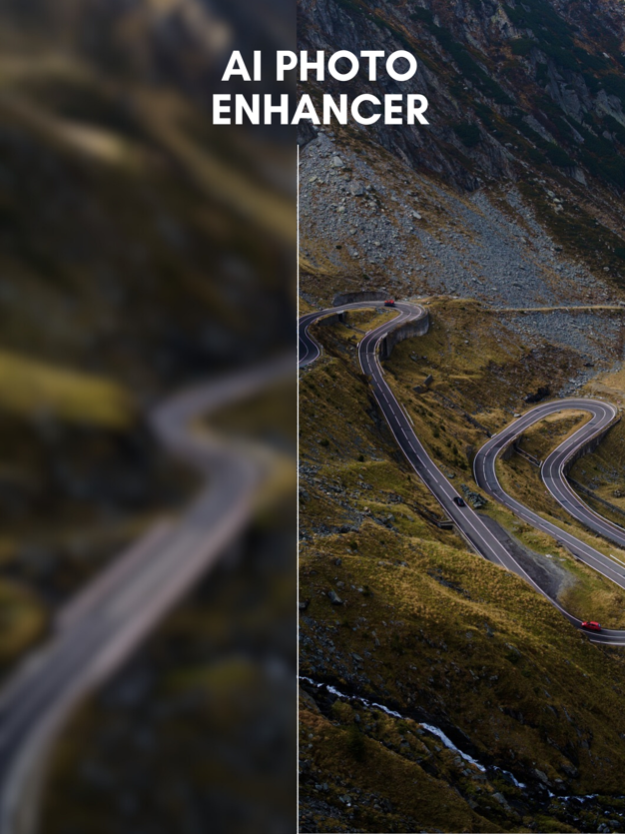AI Photo Enhancer: Unblurify 1.0.9
Free Version
Publisher Description
Enhance, restore, and unblur your photos with AI-Powered image clearer. Say goodbye to blur and hello to colorized high resolution picture perfection!. Download Now!
Say goodbye to blurry and old pictures with Photo Enhancer, the ultimate AI-driven image enhancer. We clear away blurriness, restore clarity, and boost colors in one app.
Key Features:
AI-Powered Blurriness Buster:
● Our AI technology analyzes and clears away blurriness, making your pictures crystal clear.
Old Picture Restoration:
● Revive your precious memories. Photo clearer restores old and faded photos, bringing back vivid colors and hidden details.
High-Res Magic:
● Need higher image quality? Photo unblur app increases resolution while preserving crucial details.
Colorize and Enhance:
● Add life to your photos with vibrant colors. Our tool enhances and colorizes your images effortlessly.
User-Friendly Design:
● Elevate your photos with ease. Our app is designed for simplicity and convenience.
Preserve Memories with Perfection:
● Download Unblurify now and witness the power of AI in enhancing your images. Say goodbye to blur and embrace picture clarity!
Join thousands of satisfied users who've transformed their photos with Unblurify. Elevate your image quality today!
Privacy Policy: https://tolunaykan.github.io/unblurify-privacy-policy.html
Terms of Use: https://tolunaykan.github.io/unblurify-terms-of-use.html
Need help or have a question? Contact us at tolunaykandirmaz@gmail.com
Jan 22, 2024
Version 1.0.9
- Image enhancement with AI prompts feature added
- Image colorizing feature added. You can colorize old pictures now
About AI Photo Enhancer: Unblurify
AI Photo Enhancer: Unblurify is a free app for iOS published in the Screen Capture list of apps, part of Graphic Apps.
The company that develops AI Photo Enhancer: Unblurify is Tolunay Kandirmaz. The latest version released by its developer is 1.0.9.
To install AI Photo Enhancer: Unblurify on your iOS device, just click the green Continue To App button above to start the installation process. The app is listed on our website since 2024-01-22 and was downloaded 1 times. We have already checked if the download link is safe, however for your own protection we recommend that you scan the downloaded app with your antivirus. Your antivirus may detect the AI Photo Enhancer: Unblurify as malware if the download link is broken.
How to install AI Photo Enhancer: Unblurify on your iOS device:
- Click on the Continue To App button on our website. This will redirect you to the App Store.
- Once the AI Photo Enhancer: Unblurify is shown in the iTunes listing of your iOS device, you can start its download and installation. Tap on the GET button to the right of the app to start downloading it.
- If you are not logged-in the iOS appstore app, you'll be prompted for your your Apple ID and/or password.
- After AI Photo Enhancer: Unblurify is downloaded, you'll see an INSTALL button to the right. Tap on it to start the actual installation of the iOS app.
- Once installation is finished you can tap on the OPEN button to start it. Its icon will also be added to your device home screen.